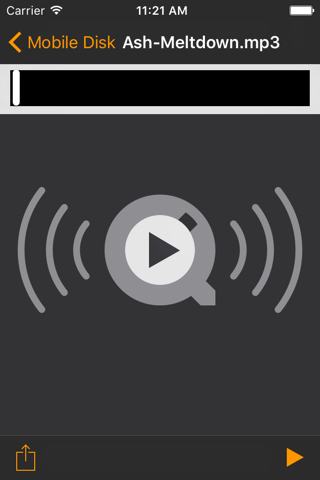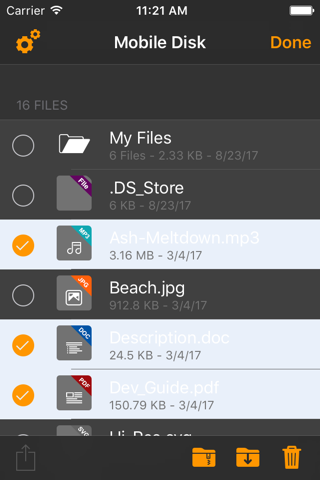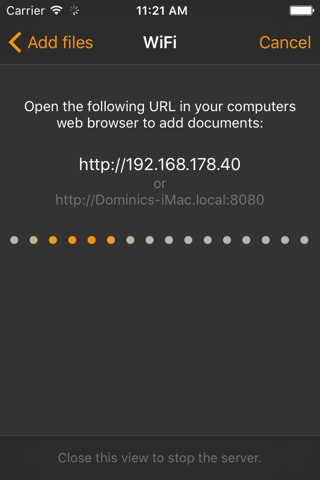Mobile Disk 2 app for iPhone and iPad
Developer: Dominic Rodemer
First release : 14 Jan 2011
App size: 5.91 Mb
With Mobile Disk, you can turn your iPhone or iPod touch into a portable hard drive with loads of different functions!
Features:
HIGH SPEED:
Fast data transfer via USB and WiFi
FILE PREVIEW:
Integrated file preview for most formats: e.g. Word, Excel, Powerpoint, iWorks files, PDFs, photos and graphics, text files, MP3s, MOVs...
ZIP SUPPORT:
Unpack Zip-files directly to your Mobile Disk, or compress files to free up disc space without having to delete data.
FILE OPERATIONS:
Create new folders, delete and move files or change their names.
SUPPORT FOR EXTERNAL APPS:
If Mobile Disk cant open a particular file type, it will automatically search for suitable Apps on your device that can.
Latest reviews of Mobile Disk 2 app for iPhone and iPad
Not a real usb stick like in description.
iStorageのネットワーク機能をなくしたもの, といえばわかるだろうか. 基本的にiTunesを用いてデータのやりとりをするため, 単純なUSBストレージのようには使えない. In a word, this is storage application software like iStorage without network functions. It requires iTunes application to access the saved internal datas.
I am going to check it out and come back to review it.
I got this app thinking I could plug the iPhone into a USB port and the computer would recognize it as a drive. It doesnt... Instead, it needs to be used through iTunes, which cannot be installed on my company computer, thus making this app COMPLETELY USELESS. If they said thats how it worked I would not have purchased it.
Disappointed The product works but I was under the impression that this would allow my I phone to act as a mobile USB device. You must use iTunes to access the files. That is often not possible so I am disappointed. You can view the files on your phone but you can’t edit them (understandably). I have not tried Zip or external apps features.